Many people are complaining about contacts missing after updating Xperia X10 to Android 2.1, then restoring contacts using backup and restore app. It is because no phone book is selected to display. This blog shows you how to solve this simple problem.
1.Restore the contacts and necessary things backed up before upgrade. To know how to restore check the video from 3.22 min.
2.After restoring if you can see all contacts properly then you are doing fine. If you cannot see the contacts in your phonebook, click on the button to the left of search box on your phonebook (shown with red and yellow dot in the image below)
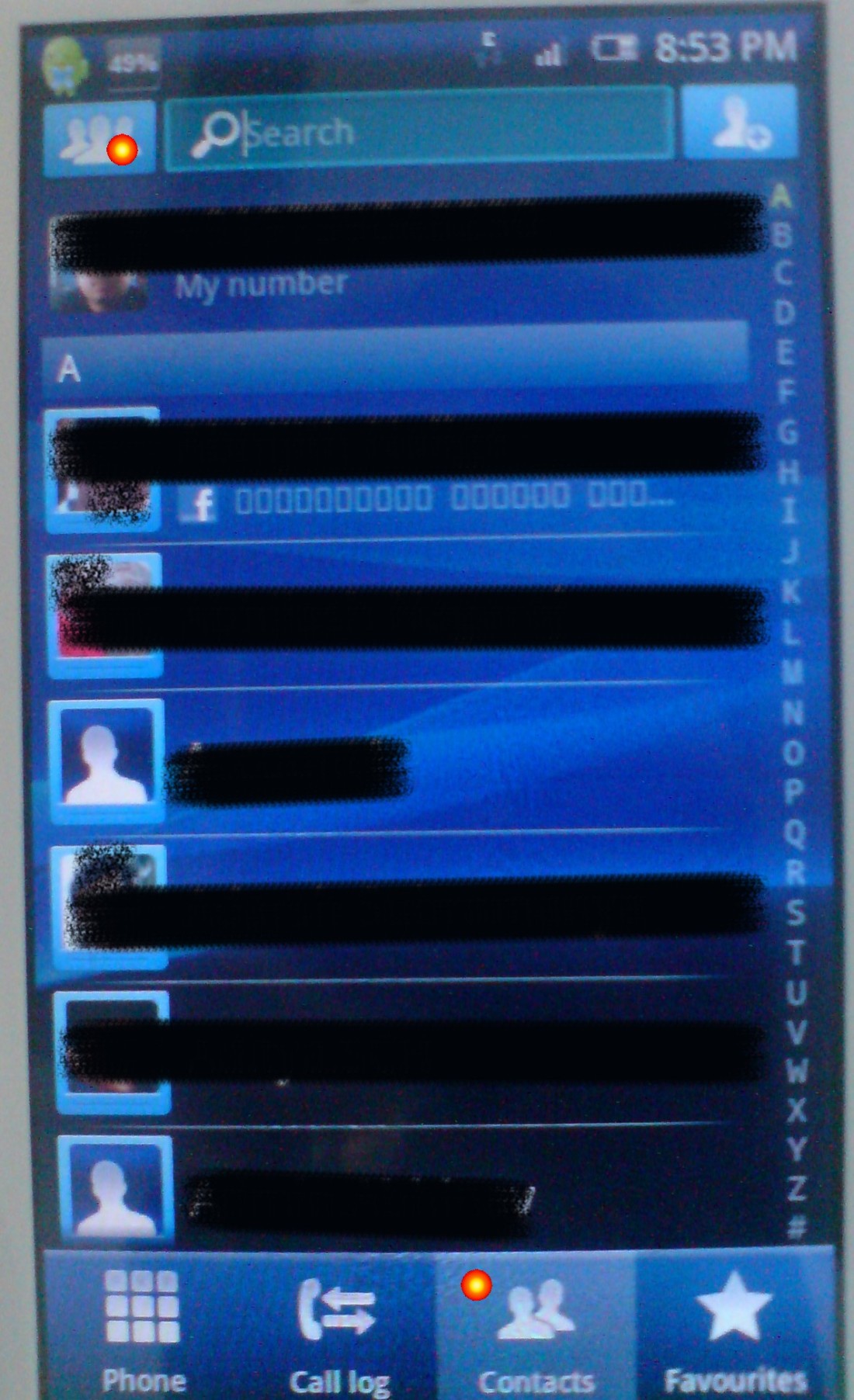
3.After clicking that you will be taken to another screen, there you need to
a. [check] Contacts with phone number
b. [uncheck] Online contacts
c. [check] All contacts (check this depending upon the from where you synced the contacts from).
In my case I used Google to sync my contacts.Since(If) you are copying from restore app then check Phone contact –> All contacts
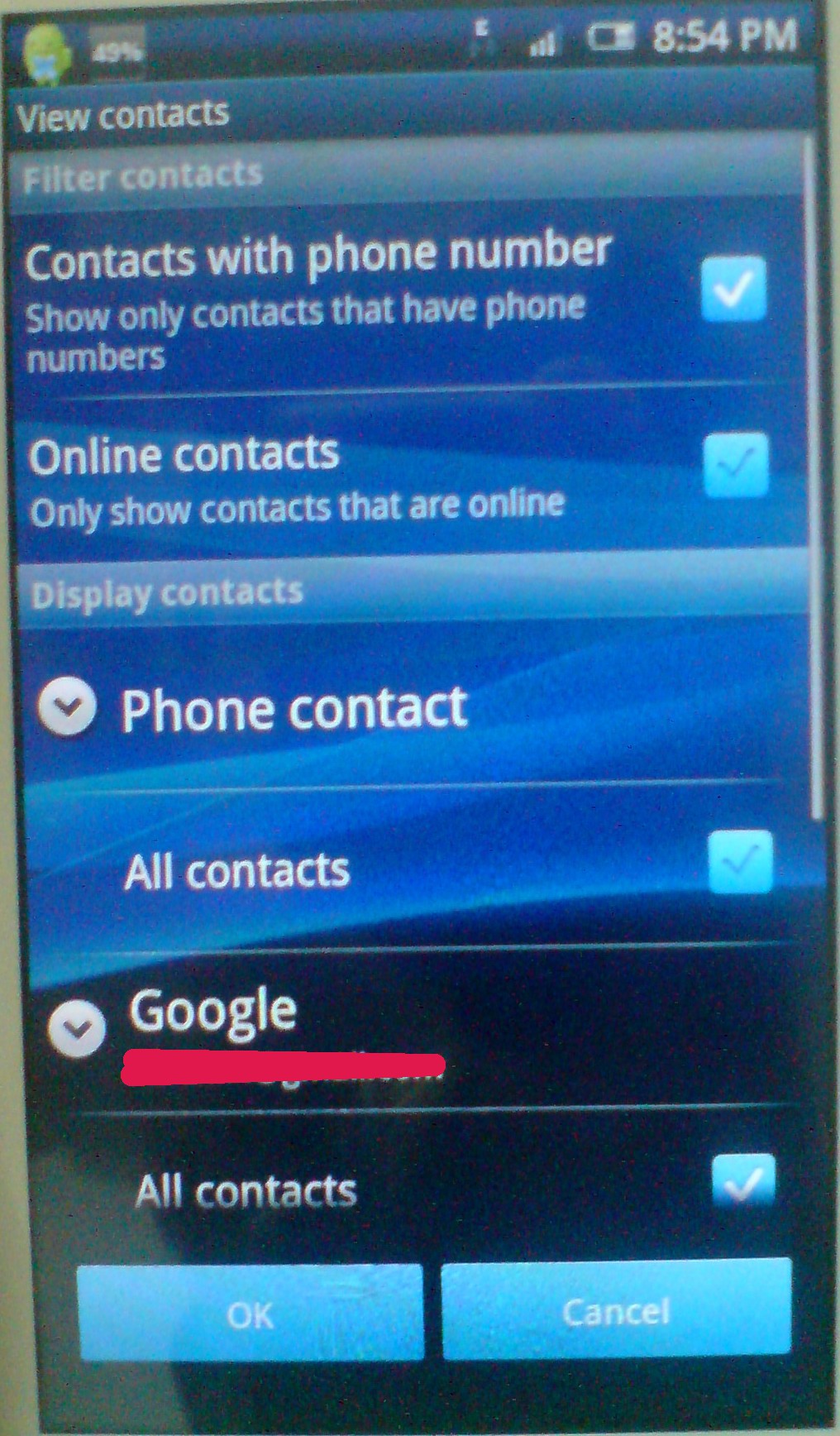
Hope this helps you. Do ask questions if any =) Do leave a comment if any !
You may want to check Review of Android 2.1 for Xperia X10 also
And Onscreen Keyboard options for Android too !! (Link opens in New tab/window)
Thank you so much for this. People like you restore my faith in the web, one blog at a time.
Jum
Thanks very much for appreciation. much obliged !
Hello,
I backup-ed my information and followed the instructions. However, when I restored my contacts.. only a few of them came back. :S ahh what do i do?
Hi, your problem looks weird , Now don’t try to backup again as it will back up the latest. What I suggest is , delete all the contacts and try to restore once again. And tell what happened. If the problem persists, then the backup process might not have completed successfully at the first place coz I haven’t seen problem with restore functionality till now. Do tell me what happened 🙂
Also one more thing., did you update the back up and restore app before upgrade? If no? there you have the answer 🙂
Thank you so much, my contacts are all back!!!
Welcome Ray 🙂
Hey, so I found out the problem this morning. When I was restoring.. the program did a backup (automatic backup was on). So, it only uploaded some of my contacts. However, I went to the sync program and it said there was an error processing all of the deleted contacts at once and gave me an error to “undo”. I did that and all my contacts came back. Thanks for the post 🙂
good to know 🙂 thanks
Tried every fricking solution on the net.
Nothing works so far.
I’m restoring from the latest backup and i only get 20 contacts.
Always the same one 😦
Thanks a million, saved my day.
before i updated my x10 i backed up my files, but when i restored everything none of my contacts showed in my phone book. however, when i went into my text messages and clicked to make a new one, there was an option to browse my contacts and all of them were there. so i know that my contacts were saved but i don’t know why they aren’t showing in my phone book.
i have tried searching it up on the internet.. and even youtube ! but this is the closest i have gotten to a solution, and it didn’t even work out .. i have tried everything i could think of.
plz help!
Since you said there are contacts on phone, ensure these things are right
1. Dont check “show only contacts that are online”
2. Choose the right phone book, just to check check all the phone book (phone, gmail, facebook)
Then It should appear, do tell me what happened
This video solved the problem for me. It was the only thing that worked! http://www.youtube.com/watch?v=T3CMwzIcxKM
Thanks to HARSHA K N ,,After spending friking 4 hours of seaching u have save my life i now could see all the numbers again ,,, Keep up the good work buddy
It was a big headache for me to solve this mystery. Thanks a ton, this blog helped me a lot. Really appreciate it. Take care. God Bless.